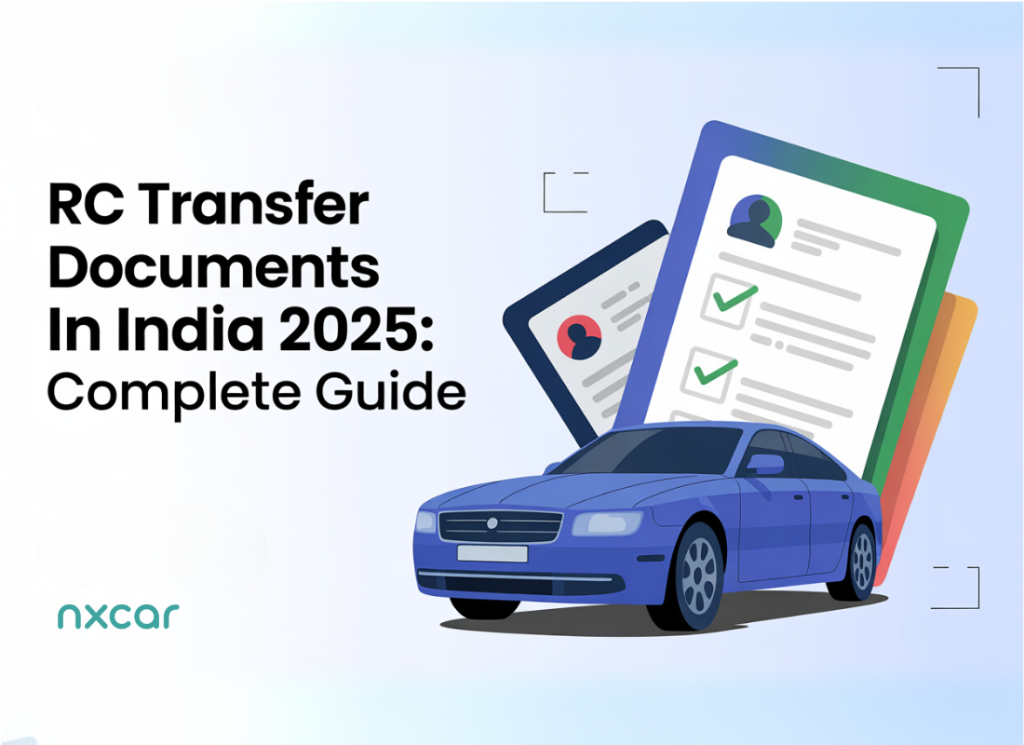Vehicle Ownership Transfer in India: Seller’s Guide
Selling your car in India? Transferring its ownership to the buyer is a vital legal step. This friendly guide explains the process and RC Transfer Documents Required from Seller in India, covering both intra-state and inter-state sales. We’ll also compare online vs offline transfer methods and share tips to avoid future liabilities.
Documents Required
Make sure you have the following documents ready before initiating the transfer:
- Original RC (Registration Certificate): Proof of vehicle ownership (smart card or booklet).
- Insurance & PUC Certificates: Valid insurance policy and Pollution Under Control certificate, current at the time of sale.
- ID & Address Proofs: Government-issued ID (e.g. Aadhaar, Passport) and address proof for both seller and buyer.
- PAN Card or Form 60: PAN of both parties (mandatory if sale value is over ₹50,000).
- RTO Forms 29 & 30: Two copies of Form 29 (notice of transfer) and one of Form 30 (transfer application), filled and signed by both seller and buyer.
- No Objection Certificate (Form 28): Required if the vehicle is being sold to another state (obtain this NOC from your RTO before sale).
- Loan Clearance (if applicable): Bank NOC and Form 35 to remove hypothecation, if the car was under a loan.
Intra-State vs. Inter-State Transfers
Within the Same State (Intra-State): If the buyer is in the same state, the transfer is straightforward – no state transfer NOC is needed. You and the buyer can submit the transfer forms and documents at the local RTO and pay the applicable fee. The RTO will update the ownership in their records and issue a new RC in the buyer’s name.
Across States (Inter-State): When selling to a buyer in a different state, you must obtain a No Objection Certificate (Form 28) from your current RTO before the sale. This NOC, along with the other documents, allows the vehicle to be re-registered in the buyer’s state. The buyer will later need to pay road tax differences (if any) and get a new registration number in their state. Inter-state transfers involve a few extra steps, but the core process of submitting Forms 29/30 and documents remains similar.
Online vs Offline Process
Vehicle ownership transfer can be done online via the Parivahan portal or through the offline RTO process. Here’s an overview of both approaches:
- Online (Parivahan Portal): Go to the Parivahan Sewa website and select the vehicle-related services. You’ll enter the vehicle details, generate an OTP, and choose the “Transfer of Ownership” service. After filling in the buyer’s details and insurance info, you pay the transfer fee online. The system will then generate payment receipts and pre-filled Form 29 and 30 for you. Print these forms, have them signed by both parties, and submit them along with the original RC, insurance, PUC, and other required papers to the concerned RTO (either in person or via post). The RTO will verify everything, and once approved, the new RC will be mailed to the buyer.
- Offline (RTO Office): Collect all required documents and visit the local RTO with the buyer. Fill out Form 29 and 30 (available at RTO or downloaded from Parivahan) and submit them with the supporting documents (original RC, etc.) to the RTO clerk. Pay the prescribed transfer fee and request a vehicle inspection if required. The RTO will verify the documents and inspect the vehicle (in some cases). Once everything is in order, the transfer is processed and the new RC can be collected by the buyer or delivered by mail. The offline process may take a few weeks, and you can track the status online using the application number.
Tips for Sellers (Avoiding Future Liabilities)
- Complete Transfer Promptly: Apply for transfer of ownership as soon as the sale is done. Ideally, submit the forms to the RTO within 30 days of sale to avoid any late penalties and to ensure records are updated. (Form 30 should be submitted within 14 days of the sale as per RTO rules.)
- Inform the RTO and Follow Up: Simply handing over the car isn’t enough – you are obliged to make sure the ownership change is recorded in RTO records. Transferring ownership to the new owner is essential to legally safeguard yourself in case your old car is involved in any accident or legal issue after sale. After 30-45 days, verify that the RC has been updated. If after about 45 days the vehicle is still under your name, follow up with the buyer to get the transfer completed.
- Notify Your Insurance Company: Inform your car insurance provider that you’ve sold the vehicle and cancel or transfer the policy to the buyer. This prevents future claims or liabilities on a car you no longer own.
- Keep Proof of Sale: Always keep copies of all sale documents and forms (sale agreement, signed Form 29/30, buyer’s ID proof, NOC, etc.). These records will help prove the car is no longer in your possession, protecting you if any issue arises before the transfer is officially registered.
By following these steps and best practices, first-time sellers can smoothly navigate the RC transfer process in India. It ensures that the vehicle’s ownership is legally transferred, freeing you from future liabilities while giving the buyer a hassle-free start with their new car.
When to Transfer Vehicle Ownership?
When selling a vehicle in India, a seller should initiate the ownership transfer immediately after the sale. Legally, the seller must notify the Regional Transport Office (RTO) within 14 days of the sale, and the buyer should submit the transfer documents within 30 days. Delaying this process is risky – the vehicle remains in your name, and you could be held responsible for any misuse or legal issues (like accidents or fines) involving it.
Also Read – India-UK Free Trade Agreement: Impact on Car Prices, Exports & Auto Industry in 2025
RC Transfer Documents Required for Vehicle Ownership Transfer
Here’s a detailed list of documents required for vehicle ownership transfer from the seller’s perspective in India:
1. Original Registration Certificate (RC):
-
The Registration Certificate (RC) of the vehicle needs to be signed by the seller for transfer of ownership.
2. Form 29:
-
Form 29 is the notice of transfer of ownership of a vehicle. It should be signed by the seller to inform the RTO about the change of ownership.
3. Form 30:
-
Form 30 is the application for transfer of ownership. This must be duly signed by the seller and is required to complete the transfer process at the RTO.
4. PUC Certificate (Pollution Under Control):
-
A valid PUC certificate must be submitted. This proves that the vehicle meets pollution control standards.
5. Copy of Seller’s Identity Proof:
-
The seller is required to provide a copy of their identity proof, such as an Aadhar Card, Voter ID, Passport, or Driver’s License.
6. Copy of Seller’s Address Proof:
-
An address proof of the seller (such as Aadhar card, passport, utility bill, etc.) may be required to validate their current address.
7. No Objection Certificate (NOC):
-
If the vehicle has an outstanding loan or finance, the seller must provide an NOC from the bank or financial institution to show that the loan has been cleared.
8. Invoice or Bill of Sale (For First-Time Ownership Transfer):
-
If it’s the first time the vehicle is changing ownership, the original invoice or bill of sale from the dealership may be required.
9. Insurance Transfer:
-
The vehicle’s insurance policy needs to be transferred to the buyer’s name. Both the seller and the buyer need to sign the insurance transfer forms.
10. RTO Fees Payment Receipt:
-
The seller should ensure that any outstanding RTO fees (like road tax or other dues) are cleared before proceeding with the transfer.
11. Loan Closure Letter (if applicable):
-
If the car was under a loan, the seller must provide a loan closure letter or document from the bank confirming the loan has been paid off.
12. Original Vehicle’s Invoice (If Required):
-
In some cases, the original vehicle invoice may be asked by the RTO to verify the details of the vehicle.
Steps for the Seller:
-
Gather the documents mentioned above.
-
Fill out Form 29 and Form 30 with accurate details.
-
Submit the forms and documents at the RTO (Regional Transport Office).
-
Pay any required fees for the ownership transfer.
Cost of Vehicle Ownership Transfer
The cost of vehicle ownership transfer in India can vary based on several factors, including the state you are in, the type of vehicle (private or commercial), and whether the vehicle is being transferred within the same state or across state lines. Below is a breakdown of the general costs involved:
1. Transfer Fees (RTO Fees)
- Within the same state:
- For Private Vehicles: The fee for transferring ownership of a private vehicle is typically between ₹500 to ₹1,000.
- For Commercial Vehicles: The fee can be higher, usually between ₹1,000 to ₹3,000.
- Across states (Interstate Transfer):
- For Private Vehicles: The fee can range from ₹1,000 to ₹3,000 or more, depending on the RTO regulations of the respective states.
- For Commercial Vehicles: Typically, the transfer fee is higher due to additional paperwork and processes, ranging from ₹2,000 to ₹5,000.
2. Form Fees
- Form 29 and Form 30 (Application for Transfer of Ownership) have a nominal fee, generally around ₹100 to ₹200.
3. Tax and Other Charges
- Road Tax: If the vehicle has not paid the road tax for the current year, the buyer may have to pay the outstanding tax before the ownership transfer. The amount depends on the vehicle’s engine capacity and age.
- Late Fees: If the road tax or any other payment is overdue, late fees may be applicable.
4. NOC Fee (if applicable)
- No Objection Certificate (NOC) from the finance company (if the car was on loan) can have a small fee, typically between ₹500 to ₹1,500, depending on the financial institution.
5. Additional Costs (if any)
- PUC (Pollution Under Control) Certificate: A new PUC certificate may be required, costing around ₹50 to ₹100.
- Insurance Transfer Fee: If the vehicle insurance is transferred, there may be a nominal fee of about ₹200 to ₹500.
- Re-registration Charges (if transferring across states): These can range from ₹1,000 to ₹5,000, depending on the state and type of vehicle.
6. Miscellaneous Costs
- Service Charges: Some RTOs may charge an additional service fee for handling the transfer process, typically ₹100 to ₹500.
- Inspection Fee: Some RTOs may charge for inspecting the vehicle, generally ₹100 to ₹500.
Summary of Estimated Costs
- For Private Cars (Intra-state transfer): ₹1,000 – ₹3,000 (including RTO fees, form charges, and tax).
- For Commercial Vehicles: ₹2,000 – ₹5,000.
- Interstate Transfer: Can range from ₹2,000 to ₹5,000 depending on the state.
How to Transfer Vehicle Ownership Online?
Transferring vehicle ownership online in India has become more streamlined, thanks to the digitization efforts by the Ministry of Road Transport and Highways (MoRTH). Here’s a step-by-step guide on how to transfer vehicle ownership online:
Steps to Transfer Vehicle Ownership Online:
1. Visit the Official Parivahan Portal
- Go to the Parivahan Sewa portal: https://parivahan.gov.in
- This is the official portal for transport-related services in India.
2. Create/Login to Your Account
- If you don’t have an account, you’ll need to create one by providing your email and mobile number.
- If you already have an account, just log in with your credentials.
3. Select the “Online Services” Tab
- After logging in, navigate to the “Online Services” section on the homepage.
4. Select “Transfer of Ownership of Vehicle”
- Choose the “Transfer of Ownership of Vehicle” option under the “Vehicle Related Services” category.
5. Enter Vehicle Details
- Enter the vehicle’s registration number and other relevant details (like chassis number, engine number, etc.).
- You may also need to upload documents such as:
- Form 29 and Form 30 (signed by the seller).
- PUC (Pollution Under Control) certificate.
- Copy of the original Registration Certificate (RC).
- Proof of identity and address (Aadhar card, passport, etc.) of both the seller and buyer.
- Passport-sized photographs of the buyer and seller.
- Insurance details.
6. Verify Details
- Verify all the information you’ve entered to ensure its accuracy.
- The portal will also display any outstanding taxes or fees (like road tax) that need to be cleared before the transfer is approved.
7. Pay the Required Fee
- Make the required payment for the transfer process. This may include:
- Transfer fees (RTO fees).
- Road tax (if applicable).
- Late fees (if there are any dues).
- Payments can be made via credit card, debit card, net banking, or other available methods.
8. Submit the Application
- Once the payment is done, submit the application for the ownership transfer.
9. Schedule an Appointment for Verification (if Required)
- Depending on your RTO’s rules, you may need to schedule an appointment for document verification and vehicle inspection (if required).
- This appointment can also be done through the Parivahan portal. Ensure you attend the appointment with all the necessary documents.
10. Track the Status
- After submitting the application, you can track the status of the ownership transfer on the Parivahan portal.
- Once the transfer is processed, the new Registration Certificate (RC) will be issued in the buyer’s name.
11. Receive the New RC
- After the RTO processes the transfer and verifies the documents, the new RC will be sent to the buyer via post or made available for download (depending on the state’s process).
Documents Required for Online Transfer:
- Form 29 and Form 30 (signed by both the seller and buyer).
- Original Registration Certificate (RC) of the vehicle.
- Proof of Identity and Address of both the seller and buyer (Aadhar, Passport, etc.).
- PUC (Pollution Under Control) certificate (valid).
- Insurance certificate of the vehicle.
- Passport-sized photographs of the buyer and seller.
- No Objection Certificate (NOC) (if the vehicle has an outstanding loan).
Important Notes:
- Online service availability may vary depending on the RTO jurisdiction and location.
- Mobile number and email verification is crucial, so make sure they are correct.
- Ensure no dues or pending taxes are left on the vehicle, as it can delay the transfer process.
Can I make the RC transfer online and offline?
Yes, the RC (Registration Certificate) transfer process can be done both online and offline in India. The option you choose depends on the state and the services available at your local RTO (Regional Transport Office). Here’s a detailed breakdown of both options:
1. Online RC Transfer Process
Thanks to the digitalization efforts by the Ministry of Road Transport and Highways (MoRTH), RC transfer can now be done online via the Parivahan Sewa portal. Here are the steps for online RC transfer:
Steps for Online RC Transfer:
- Visit the Parivahan Portal: Go to the official portal: Parivahan Sewa.
- Login/Sign-Up: Log in with your credentials or create a new account.
- Select Online Services: Under the “Online Services” section, select “Vehicle Related Services”.
- Choose Transfer of Ownership: Select “Transfer of Ownership of Vehicle”.
- Enter Vehicle Details: Input the vehicle registration number and other necessary details like chassis number, engine number, etc.
- Submit Documents: Upload the required documents (e.g., Form 29 and 30, RC, PUC certificate, insurance details, etc.).
- Pay Fees: Pay the applicable transfer fee, road tax (if any), and late fees (if any).
- Appointment (if needed): If required, book an appointment for document verification or vehicle inspection.
- Track Progress: You can track the progress of your transfer application online through the portal.
- Receive New RC: Once the transfer is complete, the new RC will be issued in the buyer’s name and sent by post.
Advantages of Online Transfer:
- Convenient and saves time.
- You don’t need to visit the RTO in person (unless documents require physical verification).
- Available 24/7 for application submission.
2. Offline RC Transfer Process
While the online method is more efficient, you can still complete the RC transfer offline by visiting your local RTO. This is the traditional way to transfer ownership.
Steps for Offline RC Transfer:
- Visit the Local RTO: Go to the RTO where the vehicle is registered.
- Collect Transfer Forms: Get Form 29 (Notice of Transfer of Ownership) and Form 30 (Application for Transfer of Ownership) from the RTO or download them online.
- Fill Out Forms: Fill out both forms with correct details (buyer’s and seller’s information).
- Submit Documents:
- Original RC of the vehicle.
- Form 29 and Form 30 signed by both the seller and buyer.
- PUC (Pollution Under Control) Certificate.
- Proof of Identity and Address for both the buyer and seller.
- Insurance Certificate of the vehicle.
- Passport-sized photos of the buyer and seller.
- NOC (if there’s an outstanding loan).
- Pay Fees: Pay the required transfer fees at the RTO counter.
- Vehicle Inspection: If needed, the RTO may ask to inspect the vehicle for verification.
- Submit Documents: After submitting the documents and completing the payment, the RTO will process the transfer.
- Get New RC: Once processed, the new RC with the buyer’s name will be issued, which may be sent to the buyer’s address or available for collection from the RTO.
Advantages of Offline Transfer:
- Direct interaction with the RTO, which some people find more reassuring.
- Can be useful if you’re unable to access online services.
Key Differences:
- Convenience: Online transfer is more convenient as you don’t need to visit the RTO physically.
- Documentation: Both online and offline processes require similar documents. However, in the offline process, you will have to physically submit them at the RTO.
- State Availability: Not all states may have fully enabled online services for RC transfer, so in some places, you might still need to go through the offline process.
Summary:
- Online Transfer: A faster and more convenient option that can be done from home through the Parivahan Sewa portal.
- Offline Transfer: A traditional approach where you visit the RTO for document submission and processing.
Also Read – Different Types of Gear Box Explained: Complete Informational Guide
How does the vehicle transfer offline?
Offline Vehicle Ownership Transfer Process (India)
The offline vehicle ownership transfer process involves visiting your local Regional Transport Office (RTO) to complete the transfer of ownership. Here’s a step-by-step guide to help you through the process:
Step-by-Step Guide for Offline Vehicle Ownership Transfer:
1. Visit the Local RTO:
-
Go to the RTO where the vehicle is registered (usually the RTO of the seller’s location).
-
If the vehicle is being transferred across states, you may need to visit the RTO in both the origin and destination states.
2. Obtain Transfer Forms:
-
Form 29: This is the Notice of Transfer of Ownership form that the seller fills out to notify the RTO of the change in ownership.
-
Form 30: This is the Application for Transfer of Ownership form, to be filled by both the buyer and the seller, which is submitted to the RTO for processing the transfer.
-
You can get these forms at the RTO or download them from the Parivahan website (www.parivahan.gov.in).
3. Fill Out the Forms:
-
The seller must fill out Form 29 and Form 30, providing details such as:
-
Name, address, and contact details of the buyer and seller.
-
Vehicle details (registration number, chassis number, engine number, etc.).
-
-
Both the buyer and the seller must sign the forms.
4. Submit Required Documents:
The following documents must be submitted for the ownership transfer:
-
Original Registration Certificate (RC) of the vehicle.
-
Form 29 and Form 30 (signed by both parties).
-
Proof of Identity and Address of the seller and the buyer (such as Aadhar card, passport, voter ID, etc.).
-
Pollution Under Control (PUC) certificate.
-
Insurance Certificate of the vehicle.
-
Passport-sized photographs of the buyer and seller.
-
No Objection Certificate (NOC) from the financial institution (if the vehicle is financed and the loan is closed).
-
Tax Payment Receipts (if any pending dues).
-
Copy of the original sale agreement or bill of sale (if applicable).
5. Pay the Transfer Fees:
-
The seller and buyer must pay the required ownership transfer fee, which varies from state to state and depending on the type of vehicle. The fees typically range from ₹500 to ₹1,000 for a private car.
-
You may also need to pay road tax, late fees, and inspection fees if applicable.
-
Payments can usually be made at the RTO counter via cash or demand drafts.
6. Vehicle Inspection (if Required):
-
In some cases, the RTO may require a physical inspection of the vehicle to ensure it matches the details mentioned in the registration certificate.
-
If required, the vehicle inspection will be carried out by an RTO official.
-
After inspection, the RTO will confirm whether the vehicle is eligible for ownership transfer.
7. Submit Documents to RTO:
-
Once all documents are in order and the fees are paid, the buyer and seller submit the completed forms and documents at the RTO.
-
The RTO will verify the documents and, if everything is in order, initiate the ownership transfer process.
8. Collect Acknowledgement or Receipt:
-
The RTO will issue an acknowledgement receipt or acknowledge the transfer request. This confirms that the transfer process has been initiated.
9. Wait for Processing:
-
After submitting all the required documents and paying the fees, the RTO will process the transfer. This may take anywhere from 5 to 15 days, depending on the state and RTO workload.
10. Receive the New RC (Registration Certificate):
-
Once the ownership transfer is complete, the new Registration Certificate (RC) will be issued in the buyer’s name.
-
The new RC may be sent to the buyer’s address by post, or the buyer may be required to collect it in person from the RTO.
-
If the vehicle is being transferred across states, the RC will be re-registered under the new state’s jurisdiction, and the vehicle’s number plate may need to be updated as well.
Documents Required for Offline Transfer (Seller’s Perspective):
-
Original RC of the vehicle.
-
Form 29 (signed by the seller).
-
Form 30 (signed by both seller and buyer).
-
Identity Proof (Aadhar, PAN, Passport, etc.) of both buyer and seller.
-
Address Proof (Aadhar, Utility Bill, Passport, etc.) of both buyer and seller.
-
Pollution Under Control (PUC) Certificate.
-
Insurance Certificate.
-
Photographs (of buyer and seller).
-
No Objection Certificate (NOC) from the bank (if vehicle is on loan).
-
Proof of Tax Payment (if any).
Fees for Offline Ownership Transfer:
-
Transfer Fees: ₹500 – ₹1,000 (varies by state).
-
Road Tax: Depends on vehicle type and state regulations.
-
Inspection Fee (if applicable): ₹100 – ₹500.
-
Late Fee: If taxes are overdue.
Is it necessary for the seller to be physically present at the RTO during the vehicle ownership transfer?
In most cases, it is necessary for the seller to be physically present at the RTO during the vehicle ownership transfer, but this can vary depending on the region and specific circumstances. Here’s an overview of when the seller must be present and when they may not be:
When the Seller Needs to Be Present:
-
Signature Verification:
-
The seller’s signature on Form 29 and Form 30 needs to be verified by the RTO officials. In some cases, the RTO may require the seller to physically appear to confirm the transfer of ownership.
-
-
Document Submission and Clarification:
-
If there are any discrepancies or questions regarding the documents, the seller’s presence is often required to clarify details and provide additional information.
-
-
NOC (No Objection Certificate):
-
If the vehicle was financed, the NOC from the financial institution must be submitted, and the seller is expected to provide this document. If the seller hasn’t cleared the loan, they will need to be present to clear up the issue.
-
-
Vehicle Inspection (if required):
-
In some cases, the RTO may request that the seller is present during the vehicle inspection to verify ownership or sign certain documents.
-
-
State-Specific Requirements:
-
Some states in India require the seller to visit the RTO in person to submit the forms and documents, especially for certain types of vehicles or for interstate transfers.
-
When the Seller May Not Need to Be Present:
-
Seller’s Authorization (Power of Attorney):
-
In some cases, the seller can give a Power of Attorney (PoA) to a representative to complete the process on their behalf. This is useful if the seller is unable to visit the RTO in person.
-
The PoA must be notarized and submitted along with the other documents.
-
-
Online Transfer Process (for some states):
-
Some RTOs allow online ownership transfer through the Parivahan portal, where the seller may not need to visit the RTO. However, this process may still require the seller’s online consent and submission of scanned documents.
-
For this to happen, the seller will still need to sign the Form 29 and Form 30 digitally, and documents such as the NOC and PUC certificate may need to be uploaded.
-
-
Submission of Documents through an Agent:
-
In some states, the seller can submit the documents through an agent or a third party. This would typically require the seller’s signature on the forms, but they might not need to be physically present at the RTO.
-
-
Outstation Sellers:
-
If the seller is not in the same city, they can authorize the buyer or another party to handle the transfer at the RTO on their behalf, provided the necessary documents (including the PoA) are in order.
-
When should I apply for a vehicle ownership transfer?
You should apply for a vehicle ownership transfer as soon as possible after the sale or purchase of a vehicle. While there’s no strict deadline for the transfer, delaying the process can lead to complications. Below are the key reasons and timing considerations for when you should apply:
1. After the Sale or Purchase of a Vehicle
-
Seller’s Responsibility: As a seller, you should initiate the ownership transfer immediately after handing over the vehicle to the buyer. This will ensure that you are no longer responsible for the vehicle and prevent any potential liability (e.g., fines, penalties).
-
Buyer’s Responsibility: As a buyer, you should apply for the ownership transfer as soon as the sale is finalized. The vehicle’s registration should be updated in your name for legal and insurance purposes.
2. Within 30 Days of Transfer (Recommended)
-
In many states, vehicle ownership transfer should be completed within 30 days from the sale or the change in ownership.
-
Failing to apply within 30 days may result in penalties or fines, depending on your state’s RTO rules.
3. When You’ve Purchased a Used Car
-
After purchasing a used car, it’s important to complete the ownership transfer to:
-
Get the new RC in your name.
-
Update your insurance with the correct ownership details.
-
Avoid issues with traffic fines or legal responsibilities.
-
4. After Paying Off a Loan
-
If the vehicle is on loan, the loan closure process must be completed first, and you should apply for the NOC (No Objection Certificate) from the bank or financial institution before initiating the ownership transfer.
5. If the Vehicle is Being Re-Registered in a New State (Interstate Transfer)
-
When moving to a new state, the vehicle will need to be re-registered under the new state’s jurisdiction. This process should be done within a few months of relocation to avoid legal issues and potential penalties.
6. When You’re Transferring Ownership for Other Reasons
-
If the vehicle ownership is being transferred due to inheritance, gift, court order, or any other legal transfer, it should be applied for as soon as the documentation and legal formalities are completed.
Consequences of Delayed Transfer
-
Legal Liability: If the transfer is delayed and the vehicle is still registered in your name, you might be held responsible for any fines, violations, or accidents involving the vehicle.
-
Penalties: Many RTOs impose penalties if the transfer isn’t done within a stipulated time period (usually 30 days).
-
Insurance Issues: The insurance policy will still be in the seller’s name until the transfer is completed, leading to complications in case of claims.
Summary:
-
Apply immediately after the sale or purchase of the vehicle.
-
Complete the transfer within 30 days to avoid penalties.
-
If moving to another state, complete the transfer within a few months.
-
Ensure you have all required documents like NOC, RC, and insurance to ensure a smooth process.